In daily business it can happen that a vendor delivers more items than were originally ordered. Thanks to a new over-receive policy this process can now be handled in Business Central without time-consuming work steps and approvals.
In the case of an over-delivery of items in the company, it is often more cost-effective to keep the surplus – possibly with a discount by the vendor. Dynamics 365 Business Central now offers new functionality to enable order processors and warehouse workers to process the relevant documents without the need for complicated and time-consuming approvals or even a new ordering process.
This can be done by setting up an over-receive policy on the “Over-Receipt Codes” page, which can be used to receive a higher quantity than ordered. For this, the “Over-Receipt Tolerance in %” field can be filled and a default policy can be selected.
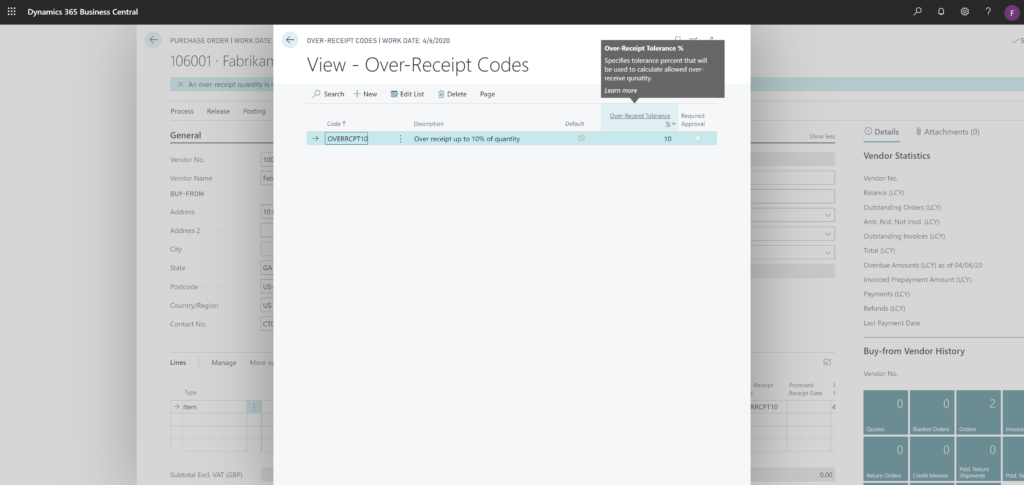
On the “Over-Receipt Code” page, you can also define – if the company uses order approvals – that an over-receive directly triggers a re-approval. The workflow response “Approve Over-Receipt” is available in the workflow engine for this purpose.
Also on the cards for items and vendors, a policy can be defined in the field “Over-Receipt Code”, which should be used for purchases by default. In addition, if an “Over-Receipt Code” has been selected, an appropriate “Higher-Than-Ordered Quantity” can be entered in the “Quantity to Receive” field for released purchase orders and warehouse receipts.
