In order to be able to respond more quickly to requests from business contacts, the company mailbox can be set up in Outlook using a corresponding add-in. With the last fall version of Business Central, the Outlook add-in has now recently been extended by several functionalities.
The Business Central fall release 2021 delivered several functional improvements to the Outlook add-in. For example, it is now possible to transfer purchase invoices, which have been attached to an email as a PDF, directly to the “Incoming Documents” area in Business Central via the “Send to Incoming Documents” action.
In addition, the sample email that helps users get started with the Outlook add-in has been updated.
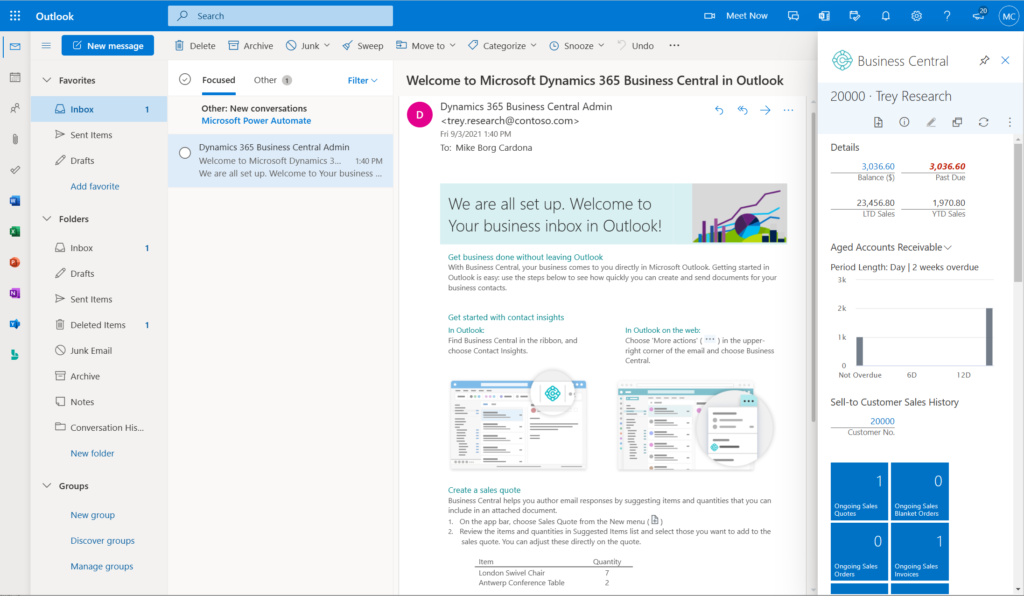
Moreover, a simplified wizard now guides individual users through the installation of the Outlook add-in. The installation of the add-in for Business Central Online now uses the more secure OAuth 2.0 authentication protocol, which replaces the legacy basic authentication.
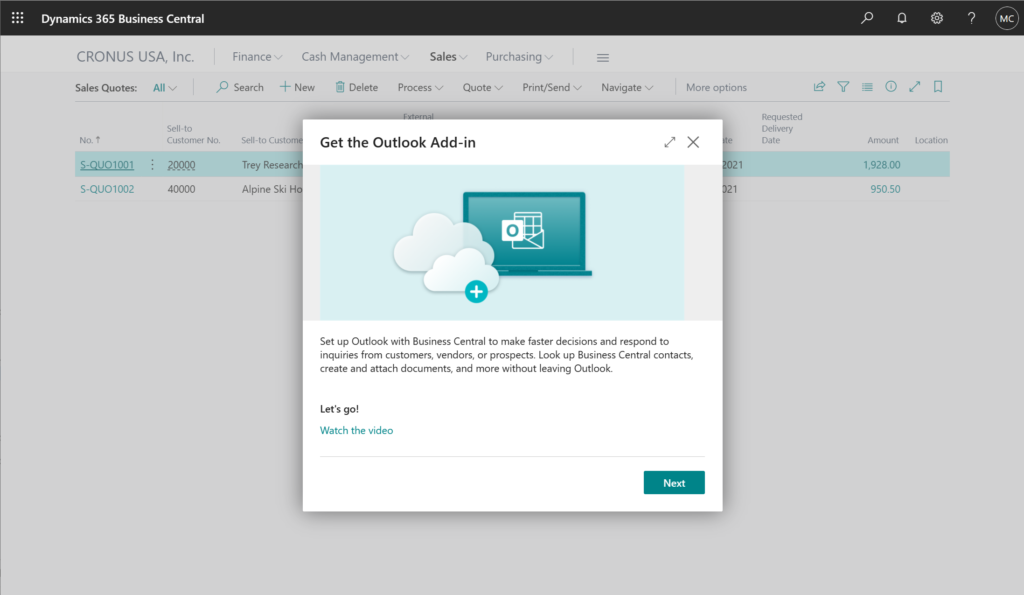
In addition to the new features, the fall release of Business Central also includes some bug fixes for the Outlook add-in. For example, the add-in can now also be used for companies whose company name contains symbols or special characters and the “Aged Accounts Receivable” chart is available again in the “Contact Insights” pane.
