With the release of the new spring version of Business Central, the functionalities of the Outlook add-in have been extended again.
Many company workflows also involve files and documents. Those are usually needed to initiate a workflow or to be able to continue it successfully. Often, the email inbox in Outlook serves as the source for the corresponding incoming files, such as PDF invoices for payment, photos of damaged goods, customer requirements in Word documents or Excel lists with part specifications.
In the future, the Business Central add-in for Outlook will allow email attachments to be quickly and easily linked to the associated Business Central business processes without having to leave Outlook. Because the workflow does not have to be interrupted, the add-in increases efficiency and productivity and saves time.
Transfer email attachments directly to Business Central
To this end, the Outlook add-in now offers the option of copying email attachments directly into the Business Central record displayed in the add-in area. For example, the add-in automatically displays the matching record for the email contact who sent the corresponding email with the attachment. From there, it is possible to navigate to the last order of the respective contact, for example. Once the corresponding order to which the e-mail refers has been identified, the attachments function can be used to copy files from the current email to this order.
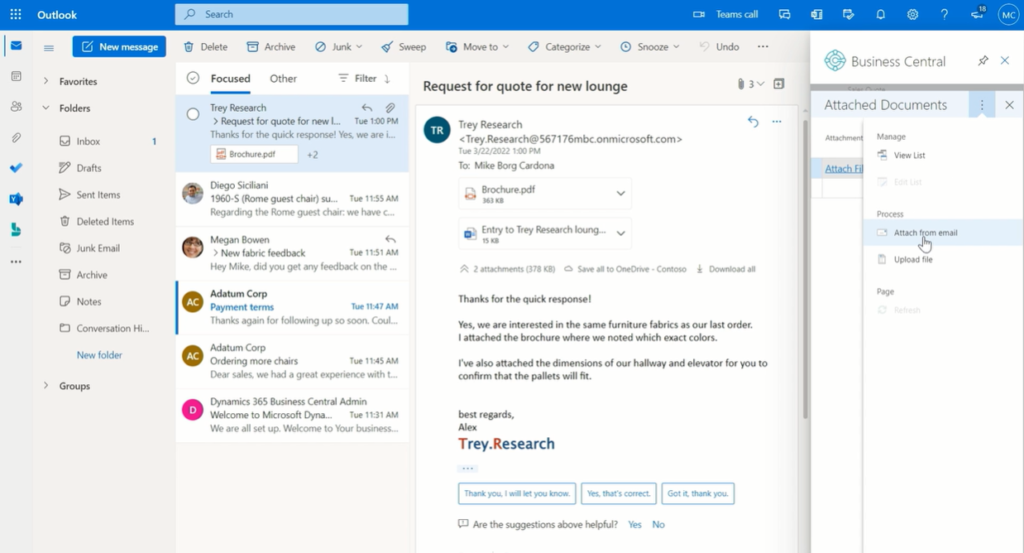
The new functionality of the Outlook add-in makes it possible to select either individual or all attachments of an email at the same time and add them to the data record.
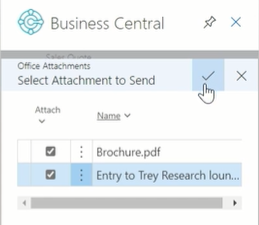
Once a file is added, others can immediately download and view it out of the Attachments FactBox in any Business Central client. The files can also be opened in OneDrive to share and collaborate with the department. The feature is available for all records that use the “Attachments” FactBox (e.g. vendors, customers, purchase invoices or sales orders). Alternatively, the “Send to Incoming Documents” function can be used to process incoming invoices.
Because the view in the Outlook add-in is quite limited in space, the displayed record can also be opened in a popout window for more detailed editing. From there, it can also be shared with others via Microsoft Teams or a link by using the corresponding buttons.
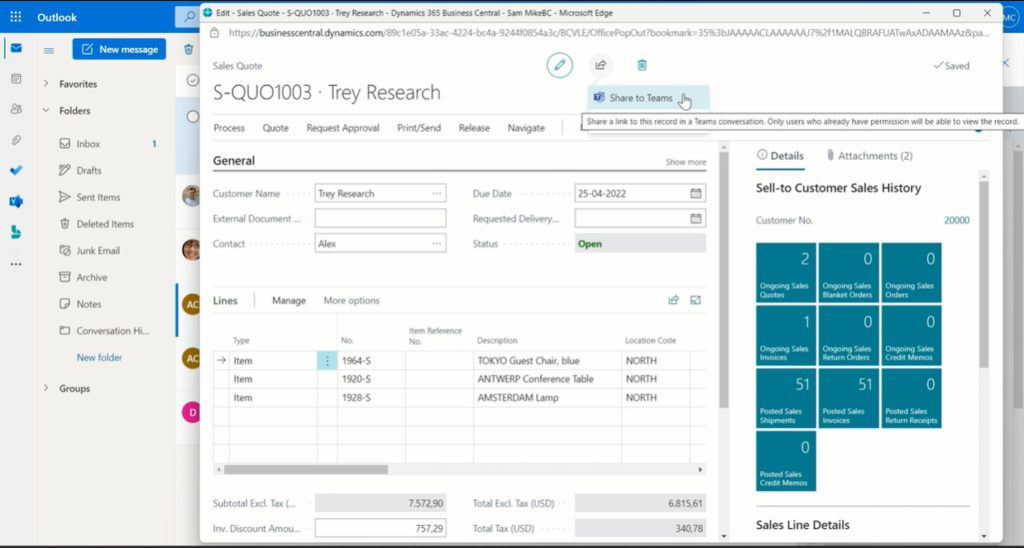
This creates a full collaboration experience between Business Central and other Microsoft applications such as Outlook or Teams, without having to leave the application you are currently using.
