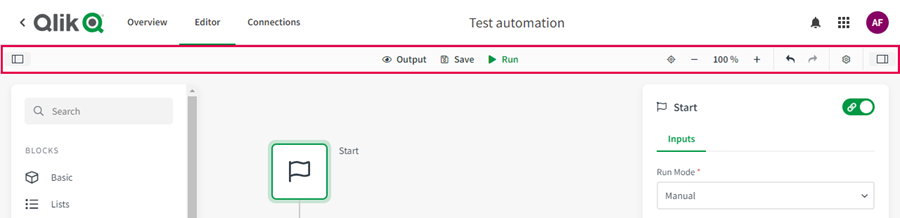Qlik Application Automation enables even more productive day-to-day business through application automations and dynamic workflows. To further ensure this, the automation options are continuously being expanded – also in June.
With Qlik Application Automation (QAA), BI provider Qlik has been focusing on even more dynamics in everyday business for some time now. Using a visual builder, processes can be created that automatically trigger corresponding measures. In June, the functions of Qlik Application Automation were again optimized with several helpful features and improvements.
For more flexibility and productivity, two new connectors were recently added to the application automation and an existing connector was updated. In addition, new templates have been added for even simpler and faster processes. The QAA user interface has also been optimized.
Updated connectors
In June, several new connectors were added to Qlik Application Automation. These include the ability to connect to Qlik Enterprise Manager, the management interface for Qlik data integration. This can be used to design, execute and monitor Qlik Replicate and Qlik Compose tasks across large business environments.
Also new is a connector to Microsoft Azure Blob storage. Connections here are provided via new cloud native storage blocks.
In addition, the connector to Qlik Cloud Services has been updated. Here, new blocks have been added under the automations (e.g. for checking the state of automation usage in the company), which do not include webhooks.
New templates
Three new notification templates now provide email notifications in certain situations, including an alert to app owners about apps that have not been reloaded in the last X days. App owners will receive a list of apps that have not been reloaded in a certain number of days, or apps that have been created but never loaded.
Also added to the templates is a possible notification to app owners about apps that have not been accessed in the past 28 days.
Also new is an alert to app owners and tenant administrators about orphaned data connections. A notification is sent when the linked area of a data connection has been deleted. Tenant admins, on the other hand, receive a notification about data connections where the data connection owner has been deleted.
Optimized application automation workspace
In addition to the connectors and templates, the QAA canvas has also been optimized. This now provides better zoom control, allows automation to be panned instead of scrolled horizontally or vertically, and offers an improved design of blocks, the block library, and the block configuration pane.
A new toolbar also provides easy access to change automation settings, reposition and zoom, undo and redo, save, execute, and view output.