For increased productivity and an acceleration of business processes, created Qlik application automations can now also be saved as templates and shared with others.
Qlik Application Automation has been used for some time to create dynamic workflows that automatically respond to events and trigger appropriate informed actions in the desired SaaS applications. To save time in the future when creating such automations, they can now also be saved as templates for further use. The stored templates can then be used as a starting point for generating new automations.
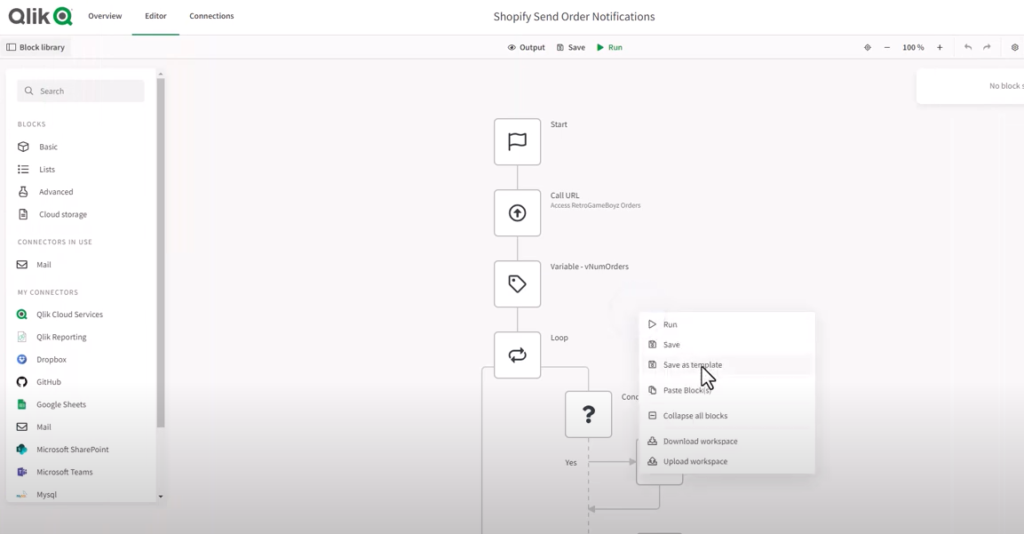
In order for other team members to benefit as well, the templates can no longer be saved for personal use only, but can also be shared with other users within the tenant.
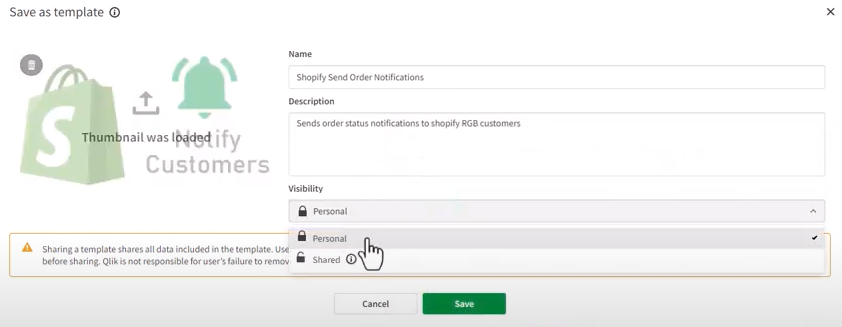
On the one hand, this facilitates collaboration, moreover it enables technically less experienced users and newcomers in the field of Qlik Application Automation to create automations themselves more easily and without any help. Templates stored for private use can be found in the “Personal” section. Shared templates can be accessed under “Shared”.
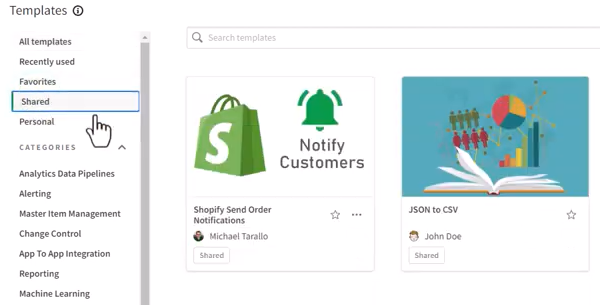
The following YouTube video also provides a brief overview of how to save and share automations as templates:
With your click the video is loaded on YouTube. Please note that data is transmitted to YouTube. Please also note our privacy policy.
