A new field has been added in the latest Business Central release to provide more flexibility in how and when costs are registered in purchasing processes.
For the most accurate tracking and valuation of costs, any additional costs incurred in the purchase of the respective inventory items (e.g. freight, insurance and transportation costs) should always be specified in Business Central.
For example, when purchasing, the cost of a purchased item consists of the vendor’s purchase price and any additional direct item charges that may be assigned to individual receipts or return shipments.
The latest Business Central release now provides more flexibility for entering and posting item charges in the purchasing process by adding a new “Quantity to Handle” field on the “Item Charge Assignment” page.
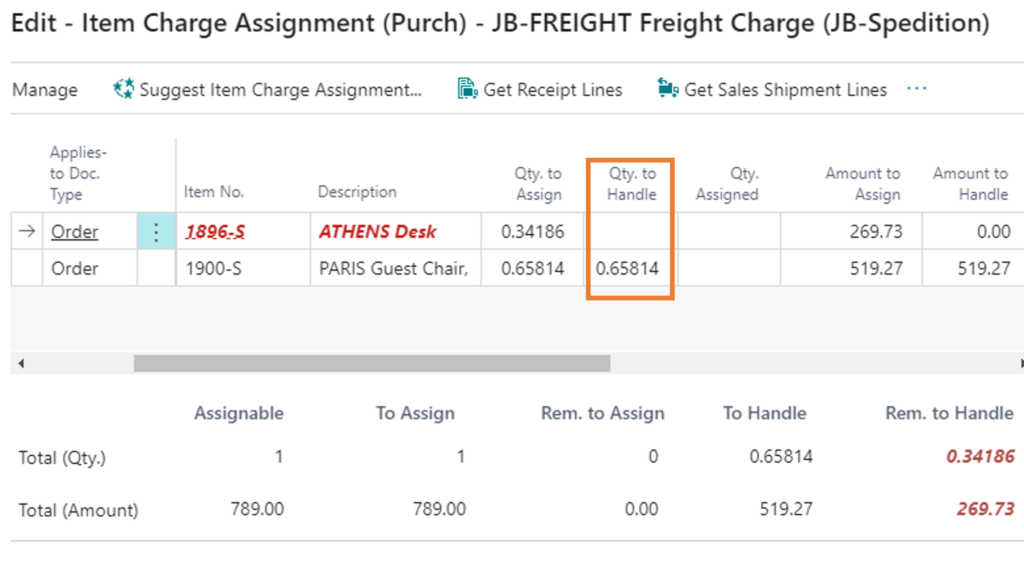
Practical function for purchasing processes
The new field is useful, for example, when creating a purchase order with three lines. Two of them refer to items and one to item charges that are assigned to items by amount. If now one of the two items is missing from the delivery and cannot be marked as received, only the invoice for the second item can be received and posted for the time being.
In this case, the new field “Quantity to Handle” can support the process. The field only needs to be set to “0” and the value of the “Quantity to Invoice” field in the purchase order lines adjusted accordingly. To do this, just copy the value from the “Item Charge Qty. to Handle” field.
Subsequently, the partial invoice can be posted with the item charge allocated to one line and it can be ensured that all cost factors are taken into account. Once the second item is also ready to be processed, the “Quantity to Handle” field can simply be updated and the order posted.
