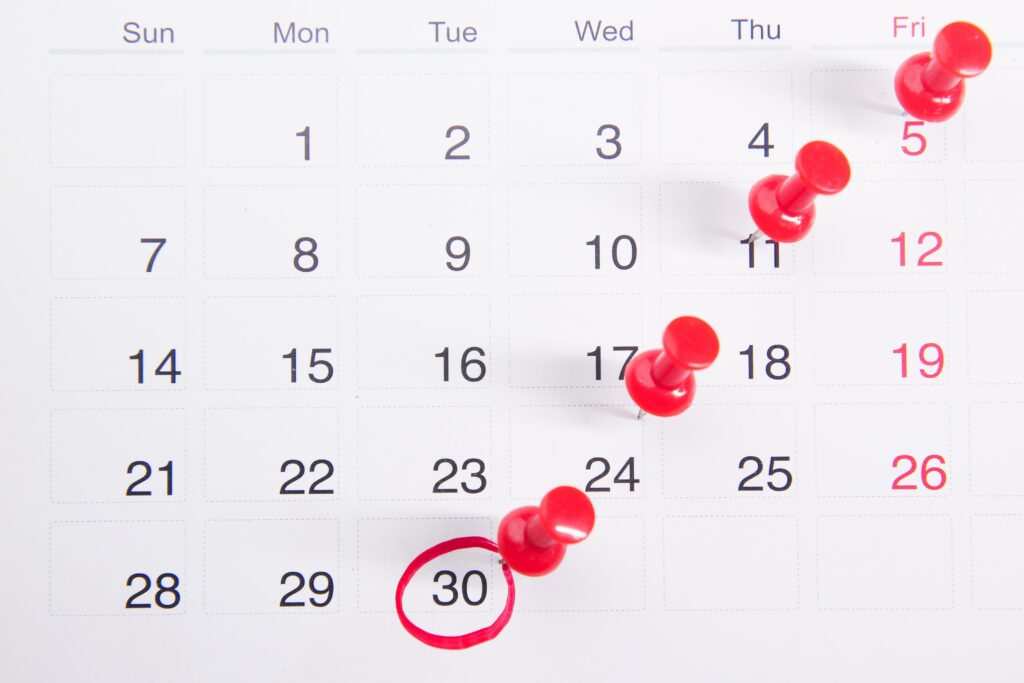Job queues in Dynamics 365 Business Central allow you to schedule and run specific reports and tasks. They have been optimized for more stability and less error-proneness with the latest released version.
Dynamics 365 Business Central allows tasks to be scheduled that are triggered automatically at the selected time. The process can be executed either once or repeatedly. But if the respective task shows errors or a conflict occurs, the execution of the job queue is stopped for now.
There are many reasons for interrupting a job queue task. For example, an upgrade of extensions, SQL connection instabilities, locks, or a timeout for external services can cause that the execution is stopped.
With the last fall release, Dynamics 365 Business Central was enhanced with some optimizations in the area of job queues to offer a more stable and less error-prone execution.
For example, new exception logic handling was introduced for the task scheduler or job queue. In addition, the job queue now uses the optimized task scheduler implementation. Moreover, the execution of the failure code unit has been improved in the technical area.